flask, templating and inheritance
Running the Hello,World in Flask
We all know that Flask is a python based micro-framework to make backend of web applications. I will not go into the basics
of how this is different from from the like of Django and other server side frameworks instead will focus on some parts
that needs some attention.
If we go to the official documentation of flask we see the following code block.
from flask import Flask
app = Flask(__name__)
@app.route('/')
def hello_world():
return 'Hello, World!'First line we import flask class from the Flask module. Then we set an instance of flask on to the the app variable. Now name is name of module. If we run flask directly from python we have __ name __ == __ main __. This we will look into in next few examples. This basically tells flask where to look for all the templates and static files.
Next we define routes. Routes are links we have in a website. Basically flask looks at link which we are currenly on to
do run methods. We will have a clearer understanding after next example.
@app.route('/hello')
def say_hello():
return 'Hello, World!'
@app.route('/about')
def write_about():
return 'About'
Here we say that if we go to link /hello then execute function say_hello() and if we go to link /about then should we execute the
function write_about(). This feature is made possible by the use of @app.route() decorator which will take care of all the
complicated back-end stuff to bind functions with different links.
So coming back to the original example. In the example we see the line @app.route('/') the route(‘/’) simply means the homepage of the website.
So in our homepage run function hello_world(). Now that we made the web-app we need to run it.
Now to run flask there are two ways. I’ll explain both the ways and some potential error you can face when doing so. In method 1 we open up the terminal go to directory where you saved the flask python file. Now we need to set an environmental variable by typing:
export FLASK_APP=YOUR_FLASK_APP_NAME.py
NOTE: One thing to note is that you shouldn’t leave any space between the ‘=’ operator or you will get bad assignment error
In windows if you use command prompt it is :
C:\path\to\app>set FLASK_APP=YOUR_FLASK_APP_NAME.py
with the environmental variable set we can now type in terminal:
flask run
if all went well we should get something like this
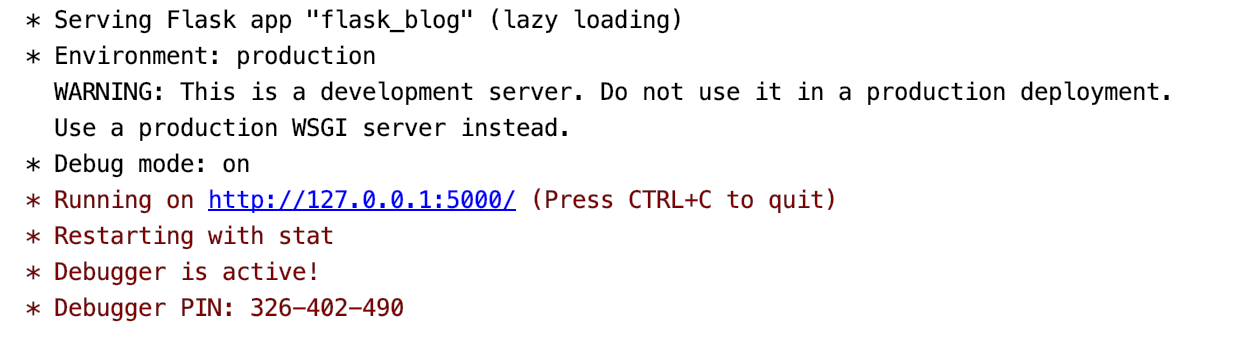 Flask server starting up
Flask server starting up
We see that the flask app is being server in ip address 127.0.0.1:5000 at port 5000. Sometimes we get an error that the port is already in use. This basically means some other application is using the port and we need to terminate it. or we can bind flask to some other ports check this link on how you can do that.
So to view your app paste the IP address into your browser.
Now method the next method involves running flask directly from python without setting up the environmental variable. This involves adding a few extra lines to our original code.
from flask import Flask
app = Flask(__name__)
@app.route('/')
def hello_world():
return 'Hello, World!'
if __ name __ == __ main __:
app.run()
When we write the code we must ensure that the flask app is run directly. Now type:
python YOUR_FLASK_APP.py
We get to run the app directly. This is not the recommended way when we bring the app into production.
Now that we have the app running we will go into the next important topic in Flask templating
Templating
Templating is by far the most important feature when we are making a flask app. Whats the point of designing
fancy website if you can’t render them. Rendering a template in flask is the act of displaying a pre-made web page with essential
information filled in by flask. Now how is this useful?. Lets look at an example.
from flask import Flask
app = Flask(__name__)
@app.route('/')
def hello_world():
return '<h1>Hello, World!</h1>'
if __ name __ == __ main __:
app.run()
If we run this example we can see a website with Hello,World rendered in an <h1> tag is rendered. But a normal website is not that simple it can have thousands of lines of markdown, javascript , css and other dependencies. Dont get me wrong you can definitly put all the website code into a return statement. Like this.
from flask import Flask
app = Flask(__name__)
@app.route('/')
def hello_world():
return '<!DOCTYPE html>
<html lang="en">
<head>
<title>Page Title</title>
<meta charset="UTF-8">
<meta name="viewport" content="width=device-width, initial-scale=1">
<style>
body {
font-family: Arial, Helvetica, sans-serif;
}
</style>
</head>
<body>
<h1>My Website</h1>
<p>A website created by me.</p>
</body>
</html>'
if __ name __ == __ main __:
app.run()
But you will be called a psychopath by your co-workers. Coding like this is inefficent, not reusable, prone to errors and
difficult to maintain. Instead we use the concept of templates. In templating we make the html file to render in a seprate folder called
templates. After that we can use the following code.
from flask import Flask, render_template
app = Flask(__name__)
@app.route('/')
def hello_world():
render_template('YOUR_HTML_FILE.html')
if __ name __ == __ main __:
app.run()
Flask will go into the templates folder look for the html file and renders it. Now you can see how we made the website
much more maintainable by using the template technique. One thing to not before using the command render_template() is to
import render_template from flask package as shown in first line of the example.
Rendering just a static site is not that useful we need a website to be dynamic this can be achived with template rendering as well. For this lets take an another example.
MORE STUFF COMMING SOONN :)!!!